In Episode 13 of Online Marketing Made Easy we explore the many features that you can use with your OMA subscription.
Our Product Expert, Cheryl Coco in this training shows us how to drive traffic to our website and generate more leads than ever. She informs the viewers about ‘Lead Magnet’ on OMA and how to add it so as to attract more leads. Use it to view information about the leads generated to grow your online business.
Learn to create a new website that contains Lead Magnet. Cheryl also walks us through the entire process of website creation and does so with the simple drag and drop feature of OMA. Our Expert in this training also shows how to add our own graphics and attractive text to the website by using the code snippet. You can create a different version of your website by editing or hiding certain sections available on desktop/mobile.
Own a domain or even bought one? On OMA, you can visit ‘Domain Manager’ to connect your domain to your new website.
Tune into this training and learn all about:
> What is Lead Magnet
> How to dissolve domain name from website url
> Upload custom logo to appear with website url
> Using code snippet on the website
> How to preview the website in desktop and mobile
> Adding live countdown to your website
Maximize your OMA Subscription experience through pro tips given by OMA Expert Cheryl Coco herself. Make use of the amazing tools offered by OMA and create an online marketing umbrella for your business. Share the Product Training link with all your friends and family who have a business and want to start marketing it.